22
2009
Update Notifier
Are you one of those people who keeps everything up-to-date on your computer? The kind of person who never clicks “no†when asked to update certain software? So am I. So naturally, everything on our computers is completely up-to-date, right? Wrong.
I installed this program thinking it might catch at max 5 programs which just never notified me that an update was available. It found 24 UPDATES. This blew me away. Anyway, I took the time to download and install the updated programs and now I can say that my computer is up-to-date (mostly).
The software is really easy to use. I think I got the portable version and so I didn’t even install it. I opened the .exe file and it scanned the software on my computer. It then gives you a list, and the things with the green down arrows (shown in the picture to the left) are programs which have newer versions available.
So basically. Open, and then go through and click the green down arrows. It will then lead you to a webpage. Click the green down arrow on that webpage to lead you to another page, where you click that green arrow to download the .exe file of the program. Then install like normal.
This program is so great because it gives direct download links for the new installer files. This is a huge time saver.
Two warnings:
1. Some software (such as Nero Burning ROM) link to the TRIAL .exe, so don’t install that if you have the full version on your computer.
2. I’m not sure but it may link to some beta software. In the case of Picasa, it tells me that I don’t have the newest Picasa, but if I open Picasa and check for updates the “official†way, it tells me no updates are available.
ADS
Archives
- November 2012 (1)
- August 2012 (1)
- June 2012 (8)
- March 2012 (3)
- June 2011 (2)
- January 2011 (2)
- September 2010 (2)
- August 2010 (3)
- July 2010 (3)
- January 2010 (2)
- December 2009 (2)
- November 2009 (1)
- June 2009 (1)
- April 2009 (9)
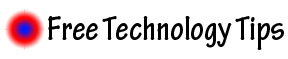
 An article by
An article by 





