9
2010
Chrome vs. Firefox
 CHROME VS FIREFOX! The epic showdown of (IMO) the two best browsers on the market. Â Two years ago Firefox had a clear lead – if you weren’t using Internet Explorer, you were almost certainly using Firefox. Â Then suddenly, Chrome entered the scene. Â Originally it didn’t have extensions and had some other quirks, so most Firefox fans didn’t take too much notice. Â Now, however, Chrome is steadily gaining market share, while Firefox is heading (slowly) in the wrong direction. Â The two versions I’m using in this (very) unscientific review are Chrome Dev 6.0.472.25 and Firefox 4 Beta 2. Â (Yes, I realize that I’m completely neglecting Opera, but I only ever knew one person who used it, so oh well.)
CHROME VS FIREFOX! The epic showdown of (IMO) the two best browsers on the market. Â Two years ago Firefox had a clear lead – if you weren’t using Internet Explorer, you were almost certainly using Firefox. Â Then suddenly, Chrome entered the scene. Â Originally it didn’t have extensions and had some other quirks, so most Firefox fans didn’t take too much notice. Â Now, however, Chrome is steadily gaining market share, while Firefox is heading (slowly) in the wrong direction. Â The two versions I’m using in this (very) unscientific review are Chrome Dev 6.0.472.25 and Firefox 4 Beta 2. Â (Yes, I realize that I’m completely neglecting Opera, but I only ever knew one person who used it, so oh well.)
 Screen real estate: CHROME. As you can see in the picture to the right, Chrome is the clear winner. Â However, you CAN hide Firefox’s tab bar (in the preferences) so that it takes up the EXACT same amount of room as Chrome…however if you open another tab in Firefox, Chrome again becomes the clear winner. Â Firefox “cheats” in this area by not actually showing a tab bar if there’s only one open (this is an option that I believe is disabled by default). Â So if you’re using multiple tabs at a time – which, believe me, you will – then Chrome is the clear winner.
Screen real estate: CHROME. As you can see in the picture to the right, Chrome is the clear winner. Â However, you CAN hide Firefox’s tab bar (in the preferences) so that it takes up the EXACT same amount of room as Chrome…however if you open another tab in Firefox, Chrome again becomes the clear winner. Â Firefox “cheats” in this area by not actually showing a tab bar if there’s only one open (this is an option that I believe is disabled by default). Â So if you’re using multiple tabs at a time – which, believe me, you will – then Chrome is the clear winner.
Note: This is the same whether you have the bookmarks bar activated or hidden.
Addons/Extensions: No Clear Winner. Both Firefox and Chrome have a TON of useful extensions and each wins in certain categories. Â Firefox addons seem to be more refined and sometimes work better / smoother. Â Xmarks bookmark syncs is more complete on Firefox. Â Adblock Plus on Firefox TRUMPS the two major adblockers Chrome has to offer; I honestly didn’t realize so many videos online had ads in them (including YouTube) until I switched to Chrome – Firefox Adblock Plus is THAT good). Â In Chrome’s versions of Adblock, however, sometimes YouTube videos fail to load (if it tries to block their ads), and it doesn’t currently collapse blocked elements as well. Â The Chrome adblock extensions are currently being worked on, however, so I’m not sure how long Firefox will remain that adblocking champion. Â On the other hand, Chrome has some great extensions that Firefox doesn’t seem to have – one that I use is called “Google Reader Full Feed” – it shows you the entire story within Chrome, instead of having to open it in a new browser tab. Â I also love the SmoothScroll extension. Â (NOTE: Many extensions currently aren’t compatible with Firefox 4 Beta 2. Â I ignored this when writing).
Fullscreen Browsing: Firefox.  If you go fullscreen (F11) in Firefox, you can move your mouse to the top of the screen which brings up a drop down menu where you can go to a new site, switch tabs, close the window/tab, etc.  If you go fullscreen in Chrome, the only option you get when your mouse goes north is a message saying “exit fullscreen”.
Dragging tabs between windows: Chrome. Â With Chrome, you can seemlessly “rip” tabs from a window and make them their own. Â You can also move them around between windows a lot more easily. Â Firefox is working on this and the newest version does this pretty well, but Chrome is still the winner.
Downloads: Firefox. Â I have always hated the way Chrome handles downloads. Â Instead of popping up a new window, it puts them right in the bottom. Â On the one hand, this is good – it’s one less window to worry about. Â However, if you accidentally close Chrome, the download dies. Â And if you want that screen real estate back – you have to wait until the download finishes and then click the X. Â Not to mention there’s no “OPEN” option – even if it’s a PDF or DOC or TORRENT file, no matter how small, it still SAVES it to your hard drive, and then you have to manually go back and delete it after you’re done with it. Â Granted, I think Firefox requires an extension for it to be able to “OPEN” things, but at least there’s the option. Â There are numerous Google support threads about this…some people claim it’s no big deal, but for others (me) it almost ruins Chrome.
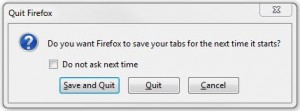 Accidental Closing: Firefox. If you have 20 tabs open and want to close one, but accidentally / instinctually click the X in the upper right hand corner, Firefox will warn you. Â Chrome, on the other hand, will just close. Â Some people claim it’s more convenient this way and they don’t ever “accidentally” close something. Â Firefox gives you the option to turn off the message if you don’t find it helpful, thus making both camps happy. Â Firefox also lets you “Save and Quit” if you want to quit browsing but want to resume where you left off the next time you open it.
Accidental Closing: Firefox. If you have 20 tabs open and want to close one, but accidentally / instinctually click the X in the upper right hand corner, Firefox will warn you. Â Chrome, on the other hand, will just close. Â Some people claim it’s more convenient this way and they don’t ever “accidentally” close something. Â Firefox gives you the option to turn off the message if you don’t find it helpful, thus making both camps happy. Â Firefox also lets you “Save and Quit” if you want to quit browsing but want to resume where you left off the next time you open it.
Speed: Chrome. Firefox is trying to catch up, but it’s not there yet. Â Opening and loading, Chrome wins.
Closing Thoughts: I’m now realizing that I’m completely partial to Firefox and feel like switching back. Â When Firefox 4 is completely released, I may well do so. Chrome has a lot going for it and in my opninion it’s even more secure; but there are a few things that Chrome does (or doesn’t do) that just drive me crazy.
It boils down to this – if you want your browser to open fast, be super fast, and have some useful extensions, go with Chrome. Â If you want to be able to customize almost every aspect of your browser, go with Firefox. Â As for me, I’m currently using Chrome but am going to wait and see how much Firefox 4 impresses me when it’s fully released and all my extensions are updated and work on it.
Please leave a comment if you have a different opinion / more input.
For more information about browser appearance, check out this article that I found halfway through writing this.
ADS
Archives
- November 2012 (1)
- August 2012 (1)
- June 2012 (8)
- March 2012 (3)
- June 2011 (2)
- January 2011 (2)
- September 2010 (2)
- August 2010 (3)
- July 2010 (3)
- January 2010 (2)
- December 2009 (2)
- November 2009 (1)
- June 2009 (1)
- April 2009 (9)
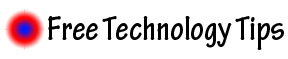
 An article by
An article by 




