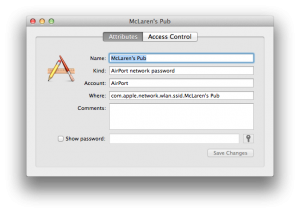Aug
26
2012
26
2012
Wifi Password Recovery in Lion / Mountain Lion
It’s easy to forget your wifi passwords. This in turn makes it very difficult to tell them to friends when they ask. So here’s a quick guide to looking up what your wifi passwords are in Mac Lion / Mountain Lion. (In earlier versions, it was super easy).
How to Lookup Saved Wifi Passwords
1. Click on Spotlight, then type in and open “Keychain Access”.
2. Top right side of the window that opens, there’s a search box. Type in the name of the wifi network you’re trying to get a password to.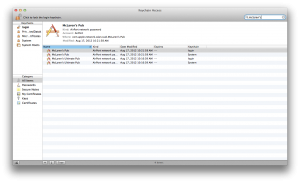
3. Double click on the network in the list. If there’s more than one, choose the one that says “login” under keychain.
4. There’s a “show password” check mark. Click the check next to it and type in your admin password.
5. That’s it, the password should show up in that field!
ADS
Archives
- November 2012 (1)
- August 2012 (1)
- June 2012 (8)
- March 2012 (3)
- June 2011 (2)
- January 2011 (2)
- September 2010 (2)
- August 2010 (3)
- July 2010 (3)
- January 2010 (2)
- December 2009 (2)
- November 2009 (1)
- June 2009 (1)
- April 2009 (9)
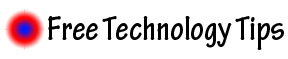
 An article by
An article by