23
2012
An Engineer’s Guide to Using a Mac for College…
 After two successful quarters at Ohio State in the FEH program, I can now officially consider myself a college student. Â I can also consider myself fully switched over from Windows to Mac. Â I can’t say it’s been painless, but I think I’m glad it happened.
After two successful quarters at Ohio State in the FEH program, I can now officially consider myself a college student. Â I can also consider myself fully switched over from Windows to Mac. Â I can’t say it’s been painless, but I think I’m glad it happened.
First thing’s first. Â Install Better Touch Tool. Â This program allows you to set up super-useful gestures on the trackpad (on top of the built-in Apple ones) and allows you to use Window Snapping – something similar to maximizing in Windows. Â One of my main complaints of Mac used to be that I could never get the windows to take up the full screen – this takes care of the problem. Â I’m pretty picky about my window placement, so being able to have things tiled / take up the whole screen was a big deal for me. With that out of the way, I could focus on my next issue…
Move the Dock to the right side. Â Seriously. Â Do it. Â If I’m reading a webpage or on Facebook, and my screen is WIDESCREEN, why on Earth would I have my Dock take up precious vertical real estate? Â I’m not one for having it auto-hide, so moving it to the right is the next best thing.
I haven’t really had any issues with Office for Mac – it’s similar enough to the Windows version that I could figure everything out very easily, and things I couldn’t a quick Google search revealed the answer.
The way Mac handles applications is far superior to Windows. Â First off, to install one, you just drag it to the Applications folder. Â Everything is contained in there. Â Sure, many apps create folders in your user library, but compare this to Windows applications putting pieces of each file in the registry, AppData, Local Settings, Roaming, etc. Â It’s a nightmare.
Spaces, AKA Desktops, and Mission Control as a whole are amazing on the Mac. Â I can be working on school things in one Desktop, swipe with a few fingers on the trackpad to the right, and have my music and all my personal apps up on that page. Â It’s really amazing for multitasking, and I don’t think Windows has anything similar built in.
Crashing. Â Windows 7 is one of the most stable Windows’ OSes that I’ve ever used / dealt with. Â That doesn’t prevent it from crashing sometimes, though. Â I know to friends whose Windows PC’s died at school out of the blue. Â One friend was listening to Spotify and her whole computer froze. Â Turned it off and it wouldn’t turn on any more. Â I know similar things happen to Mac’s, but I have MANY friends at school with Macbook Pro’s and have yet to hear of one crashing.
Physically, the Macbook Pro is amazing. Â Most Windows laptop’s my friends have at school are bulkier, plasticy, don’t have backlit keyboards, good sound, or good trackpads. Â Yes, you can find Windows Laptops with similar build quality to the Mac, but I still maintain that the Macbook Pro is the laptop with the BEST build quality of any laptop on the market. Â The combination of the trackpad, backlit keyboard, beautiful iSight camera, battery life, and aluminum shell make it truly amazing.
Most Windows apps that I fell in love with have equivalent Mac counterparts. Â However, not all do. Â For example, I fell in love with Notepad++ for PC, and while there are many similar apps for Mac, none come close to the amount of functionality and the speed and simplicity of the interface that that program offered. Â Also, for class I had to use Autodesk Inventor, something that’s not available for Mac. Â This is where Parallels and Bootcamp came in…
I hate Parallels and Bootcamp. Â I first set up Bootcamp, so I have Windows 7 running on a separate partition on my Mac HD. Â This is fine and dandy and runs reasonably well, but there’s something about it that just makes it seem slower than it should be. Maybe my HDD at 5400 RPM is just slow, but opening things and multi-tasking in Bootcamp seem slow, and this really bothers me. Â The other thing is that I set up the newest version of Parallels to run with this Bootcamp partition, hopes set high. Â I hated rebooting the entire computer to get into Windows, so wouldn’t just using Parallels on another Desktop on my Mac be fine? Â No. It’s HORRIBLY slow. Â It makes both the Mac part and the Windows part almost unusable. Â I’ve messed with many settings but nothing seemed to work, so now I just shy away from Parallels unless I need it for some reason and rely on Bootcamp. Â Again, this could be due to my 5400 RPM HDD, but whatever it is it annoys me.
 Another complaint with Mac : sometimes multi-tasking seems off.  If I have a lot of tabs open in Chrome, or a lot of apps open, things seem to slow down sometimes, and this bothers me.  Maybe I’m romanticizing Windows, but I’m pretty sure if I were doing similar multitasking things on my old PC and Mac, the PC would do them faster.  Again, this may not be the case, but it seems like it.  I’m hoping when I get my SSD in the future, this goes away.
Another complaint with Mac : sometimes multi-tasking seems off.  If I have a lot of tabs open in Chrome, or a lot of apps open, things seem to slow down sometimes, and this bothers me.  Maybe I’m romanticizing Windows, but I’m pretty sure if I were doing similar multitasking things on my old PC and Mac, the PC would do them faster.  Again, this may not be the case, but it seems like it.  I’m hoping when I get my SSD in the future, this goes away.
This article went on a bunch of tangents, but the overall message is that I’ve switched to Mac and am for the most part loving it and have run into very few serious issues with Mac. Â Feel free to comment questions and I’ll try to answer them.
ADS
Archives
- November 2012 (1)
- August 2012 (1)
- June 2012 (8)
- March 2012 (3)
- June 2011 (2)
- January 2011 (2)
- September 2010 (2)
- August 2010 (3)
- July 2010 (3)
- January 2010 (2)
- December 2009 (2)
- November 2009 (1)
- June 2009 (1)
- April 2009 (9)
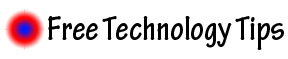
 An article by
An article by 




